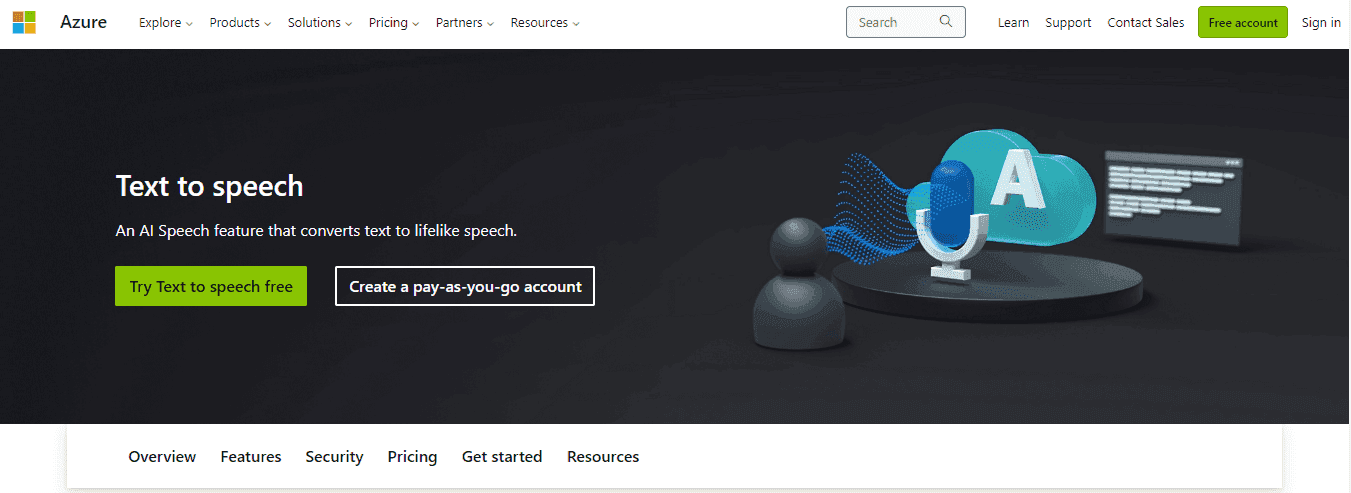I. Introduction
In the fast-paced evolution of digital communication, Speech to Text and Text to Speech tools have emerged as keystones, transforming the way we interact with information. Join us on an insightful journey as we explore the roots, growth, and pivotal significance of these technologies.
A. Evolution and Significance of Speech to Text and Text to Speech Tools
Tracing their evolution from conceptual infancy to the cutting-edge solutions of today, Speech to Text and Text to Speech tools have traversed a remarkable path. Beyond mere convenience, these tools have become indispensable in breaking down communication barriers, allowing ideas to flow seamlessly between humans and machines. As we dissect their evolution, we uncover not just the mechanics but the profound impact they’ve had on how we consume and disseminate information.
B. Importance of Choosing the Right Tools in 2024’s Technological Landscape
In the rapidly evolving technological landscape of 2024, the choice of Speech to Text and Text to Speech tools is more crucial than ever. Navigating the myriad options available demands a keen understanding of the unique demands of contemporary communication. Join us in deciphering the key criteria for selecting tools that not only meet but exceed the expectations of this dynamic era, ensuring a future-proof and seamless integration into your workflow.
There are some Speech to Text and Text to Speech Tools
- Speech-to-Text Tools:
- Google Speech-to-Text
- Dragon NaturallySpeaking (Nuance)
- Otter.ai
- IBM Watson Speech-to-Text
- Microsoft Azure Speech-to-Text
- Amazon Transcribe
- Text-to-Speech Tools:
- Google Text-to-Speech
- Amazon Polly
- IBM Watson Text-to-Speech
- Microsoft Azure Text-to-Speech
- Natural Reader
- Balabolka
II. Understanding Speech to Text and Text to Speech Tool
In the realm of digital transcription, a myriad of Speech-to-Text (STT) tools have surfaced, each with its unique set of features and advantages. Let’s delve into the intricacies of some prominent players in this transformative landscape.
A. Google Speech-to-Text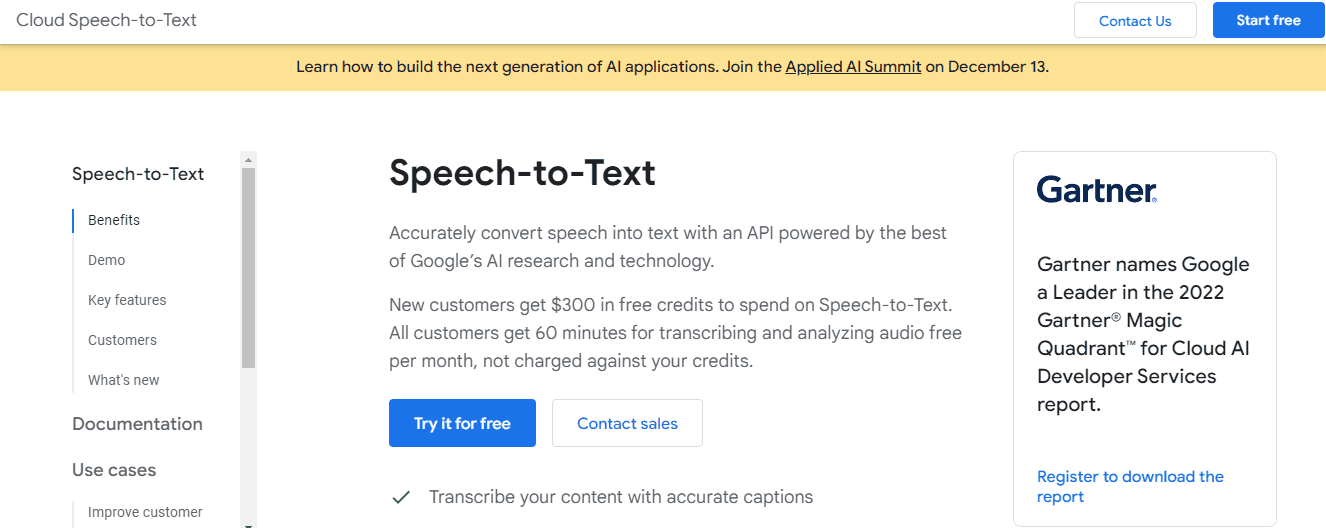
- Overview and Features: Unveiling the capabilities of Google Speech-to-Text, a powerhouse in the STT domain. From its real-time transcription prowess to multilingual support, explore how this tool stands out in the crowded field.
- Unique Capabilities and Advantages: Beyond basic transcription, discover the unique strengths that set Google Speech-to-Text apart. Dive into its cloud-based architecture, customizability, and seamless integration with other Google services.
- User Reviews and Satisfaction: Hear the voice of users! Explore firsthand experiences and satisfaction levels as users share their perspectives on Google Speech-to-Text’s accuracy, usability, and overall performance.
B. Dragon NaturallySpeaking (Nuance)
- Introduction and Notable Features: Introducing Dragon NaturallySpeaking by Nuance, a pioneer in speech recognition technology. Uncover its powerful features, including voice commands, personalized vocabularies, and adaptive learning capabilities.
- Applications and Use Cases: Delve into the diverse applications of Dragon NaturallySpeaking across industries. From healthcare to legal, understand how this tool becomes an indispensable ally in enhancing productivity.
- Comparative Analysis and User Experiences: Compare Dragon NaturallySpeaking with its counterparts. Gain insights from user experiences, highlighting its strengths and areas for improvement, ensuring an informed decision for prospective users.
C. Otter AI
- Overview of Features and Functionality: Explore the intelligent features of Otter.ai, where AI meets transcription. From automated meeting notes to collaborative editing, unravel how Otter.ai redefines the transcription experience.
- Industry Applications and Success Stories: Unearth real-world success stories! Learn how Otter.ai has made an impact across various industries, offering a glimpse into its versatility and transformative potential.
- User Feedback and Testimonials: Navigate through user feedback and testimonials, gaining insights into the practical aspects of Otter.ai. Understand how users perceive its accuracy, usability, and integration capabilities.
D. IBM Watson Speech to Text
- Features and Benefits Explained: Uncover the advanced features and benefits offered by IBM Watson Speech to Text. From its robust language support to its deep learning capabilities, explore how it addresses complex transcription needs.
- Real-world Implementations and Effectiveness: Dive into real-world use cases where IBM Watson Speech to Text has demonstrated its effectiveness. Discover applications across industries and understand how they adapt to various scenarios.
- User Satisfaction and Performance Metrics: Gauge user satisfaction through testimonials and performance metrics. Analyze how IBM Watson Speech to Text aligns with user expectations in terms of accuracy, speed, and overall user experience.
E. Microsoft Azure Speech to Text
- Features Overview and Key Offerings: Unpack the features that make Microsoft Azure Speech to Text a formidable contender. Explore its integration capabilities, security measures, and how it seamlessly fits into the Azure ecosystem.
- Integrations and Compatibility: Understand the breadth of integrations and compatibility with Microsoft Azure Speech to Text. Whether it’s integration with Azure services or third-party applications, delve into its interoperability.
- User Impressions and Reliability: Learn from user impressions about the reliability and consistency of Microsoft Azure Speech to Text. User insights into its performance under various conditions provide a holistic view.
F. Amazon Transcribe
- Features Overview and Unique Attributes: Examine the features that make Amazon Transcribe unique in the STT landscape. From automatic punctuation to custom vocabulary, explore how it simplifies transcription tasks.
- Use Cases and Performance Insights: Navigate through different use cases where Amazon Transcribe excels. Gain insights into its performance in handling various audio types and accents, ensuring a comprehensive understanding.
- User Ratings and Recommendations: Evaluate user ratings and recommendations to grasp the overall sentiment toward Amazon Transcribe. User feedback sheds light on its ease of use, scalability, and overall customer satisfaction.
III. Exploring Speech to Text and Text to Speech Tool
In the symphony of digital communication, Text-to-Speech (TTS) tools play a pivotal role, transforming written words into expressive vocal renditions. Let’s embark on a journey through the notable offerings of some leading Text-to-Speech tools.
A. Google Text-to-Speech
- Overview of Capabilities and Advantages: Unveil the capabilities that make Google Text-to-Speech a powerhouse. From natural-sounding voices to multilingual support, explore how it seamlessly translates written content into engaging audio.
- Customization and User Experience: Delve into the customization options and user-centric features of Google Text-to-Speech. Understand how users can tailor the voice and pacing, enhancing the overall experience for diverse applications.
- User Feedback and Effectiveness: Hear the echoes of user experiences! Explore feedback on Google Text-to-Speech’s effectiveness, naturalness, and ability to convey the intended tone, offering valuable insights into its real-world performance.
B. Amazon Polly
- Features and Functionality Unveiled: Dive into the features that distinguish Amazon Polly in the realm of Text-to-Speech. Uncover its vast array of voices, dynamic speech generation, and the ability to infuse natural expressions into the spoken word.
- Noteworthy Applications and Adaptability: Explore the diverse applications of Amazon Polly across industries. From e-learning to entertainment, understand its adaptability and the scenarios where it excels.
- User Testimonials and Comparative Analysis: Navigate through user testimonials and comparative analyses to grasp how Amazon Polly stands out in the competitive landscape. Understand user preferences, challenges, and how they compare with alternative TTS solutions.
C. IBM Watson Text to Speech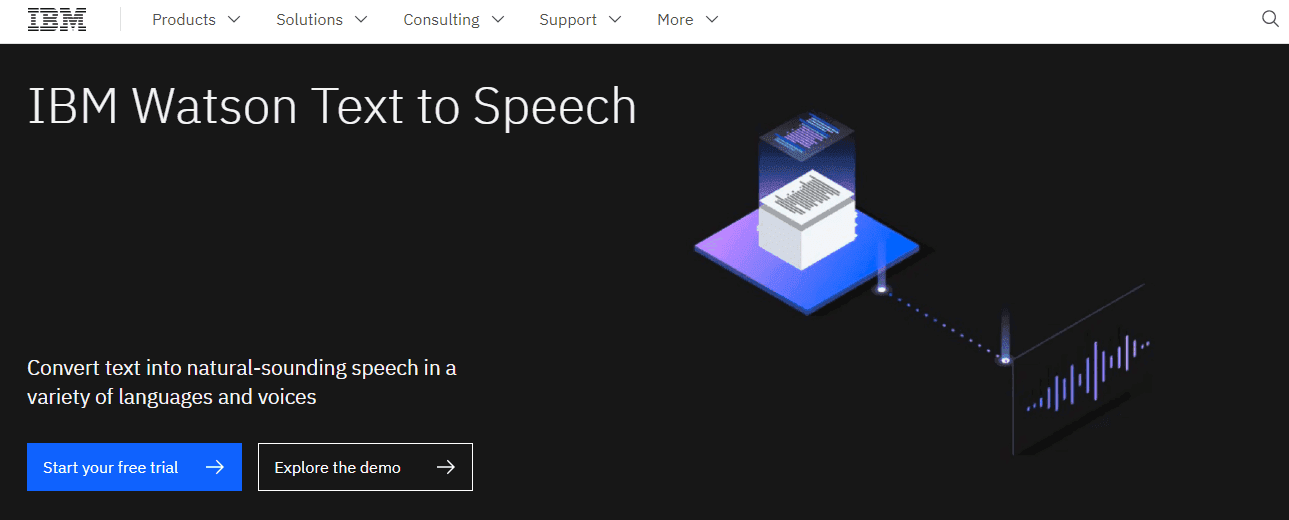
- Features Overview and Unique Offerings: Uncover the features that set IBM Watson Text to Speech apart. From its expressive intonation to its extensive language support, explore the nuances that make it a compelling choice.
- Real-world Implementations and Success Cases: Delve into real-world implementations of IBM Watson Text to Speech. Explore success stories across industries, showcasing how they contribute to effective communication.
- User Satisfaction and Performance Insights: Gauge user satisfaction and performance insights through user reviews. Understand how IBM Watson Text to Speech resonates with users in terms of reliability, ease of integration, and overall performance.
D. Microsoft Azure Text-to-Speech
- Key Features and Benefits Highlighted: Uncover the key features that make Microsoft Azure Text to Speech a standout choice. From its neural network-powered voices to its adaptability for various scenarios, explore its unique offerings.
- Integrations and Compatibility Overview: Understand the depth of integrations and compatibility with Microsoft Azure Text to Speech. Whether it seamlessly integrates into Azure services or third-party applications, explore its interoperability.
- User Reviews and Recommendations: Gain insights from user reviews and recommendations to understand the practical aspects of Microsoft Azure Text to Speech. User feedback provides valuable perspectives on its usability, voice quality, and overall performance.
E. Natural Reader
- Feature Set and User-friendly Interface: Explore the feature set that makes Natural Reader stand out. From its intuitive user interface to its advanced features, understand how it caters to users seeking a user-friendly TTS solution.
- Use Cases and Practicality: Unearth the practical applications of Natural Reader across different scenarios. Whether it’s aiding in productivity or enhancing accessibility, delve into how it addresses real-world use cases.
- User Experiences and Ratings: Navigate through user experiences and ratings to gauge the overall satisfaction with Natural Reader. User testimonials provide insights into its performance, reliability, and user satisfaction.
F. Balabolka
- Introduction to Features and Functionalities: Introduce the features and functionalities that define Balabolka. From its range of supported file formats to its customization options, explore what makes it a versatile Text-to-Speech tool.
- Adaptability and Versatility: Explore the adaptability of Balabolka and its versatility in handling diverse text formats. Understand how it caters to users with different needs and preferences.
- User Satisfaction and Performance Metrics: Evaluate user satisfaction and performance metrics to understand how Balabolka fares in real-world scenarios. User feedback provides insights into its strengths and potential areas for improvement.
IV. Comparative Analysis and Key Insights
In the vast landscape of Speech to Text and Text to Speech tools, understanding their commonalities, differences, and unique features is essential for making informed choices. Let’s dissect the nuances that set these tools apart and discover insights to guide your selection process.
A. Common Traits Among Top Speech-to-Text and Text-to-Speech Tools
Unveiling the threads that bind the leading Speech to Text and Text to Speech tools together:
- Precision in Transcription: Across the board, top tools exhibit a commitment to precision, accurately transcribing speech into text and vice versa.
- Adaptive Learning Capabilities: Many tools showcase adaptive learning, allowing them to improve accuracy over time by learning from user inputs and patterns.
- Multilingual Support: A common trait is multilingual support, catering to diverse global audiences by providing accurate results in various languages.
- Cloud-Based Architecture: Embracing the cloud, leading tools often leverage cloud-based architectures, ensuring accessibility, scalability, and real-time collaboration.
B. Key Differentiators and Standout Features
Navigating the sea of options, it’s crucial to recognize what sets each tool apart:
- Voice Customization (Google Text-to-Speech): Google Text-to-Speech stands out with its extensive voice customization options, allowing users to tailor the spoken content to their preferences.
- Dynamic Speech Generation (Amazon Polly): Amazon Polly shines with dynamic speech generation, infusing natural expressions into the spoken word, enhancing the overall engagement and human-like quality.
- Expressive Intonation (IBM Watson Text to Speech): IBM Watson Text to Speech distinguishes itself with expressive intonation, adding a layer of emotion to the spoken content, creating a more human-like experience.
- Neural Network-Powered Voices (Microsoft Azure Text to Speech): Microsoft Azure Text to Speech leverages neural network-powered voices for a more natural and nuanced delivery, setting it apart in the realm of voice synthesis.
C. Recommendations Based on Specific User Needs and Preferences of Speech to Text and Text to Speech
Understanding that different users have unique requirements, here are tailored recommendations:
- For Customization Enthusiasts: Google Text-to-Speech
- Ideal for users seeking extensive voice customization options.
- For Dynamic and Engaging Speech: Amazon Polly
- Recommended for those looking to infuse natural expressions into the spoken word.
- For Expressive and Emotional Intonation: IBM Watson Text-to-Speech
- Perfect for users who prioritize expressive intonation and emotion in the synthesized speech.
- For Neural Network-Powered Natural Voices: Microsoft Azure Text-to-Speech
- Suited for users who appreciate the natural and nuanced delivery powered by neural networks.
IV. Comparative Analysis and Key Insights of Speech to Text and Text to Speech Tools
In the vast landscape of Speech to Text and Text to Speech tools, understanding their commonalities, differences, and unique features is essential for making informed choices. Let’s dissect the nuances that set these tools apart and discover insights to guide your selection process.
A. Common Traits Among Top Speech to Text and Text to Speech Tools
Unveiling the threads that bind the leading Speech to Text and Text to Speech tools together:
- Precision in Transcription: Across the board, top tools exhibit a commitment to precision, accurately transcribing speech into text and vice versa.
- Adaptive Learning Capabilities: Many tools showcase adaptive learning, allowing them to improve accuracy over time by learning from user inputs and patterns.
- Multilingual Support: A common trait is multilingual support, catering to diverse global audiences by providing accurate results in various languages.
- Cloud-Based Architecture: Embracing the cloud, leading tools often leverage cloud-based architectures, ensuring accessibility, scalability, and real-time collaboration.
B. Key Differentiators and Standout Features of Speech to Text and Text to Speech
Navigating the sea of options, it’s crucial to recognize what sets each tool apart:
- Voice Customization (Google Text-to-Speech): Google Text-to-Speech stands out with its extensive voice customization options, allowing users to tailor the spoken content to their preferences.
- Dynamic Speech Generation (Amazon Polly): Amazon Polly shines with dynamic speech generation, infusing natural expressions into the spoken word, enhancing the overall engagement and human-like quality.
- Expressive Intonation (IBM Watson Text to Speech): IBM Watson Text to Speech distinguishes itself with expressive intonation, adding a layer of emotion to the spoken content, creating a more human-like experience.
- Neural Network-Powered Voices (Microsoft Azure Text to Speech): Microsoft Azure Text to Speech leverages neural network-powered voices for a more natural and nuanced delivery, setting it apart in the realm of voice synthesis.
C. Recommendations Based on Specific User Needs and Preferences
Understanding that different users have unique requirements, here are tailored recommendations:
- For Customization Enthusiasts: Google Text-to-Speech
- Ideal for users seeking extensive voice customization options.
- For Dynamic and Engaging Speech: Amazon Polly
- Recommended for those looking to infuse natural expressions into the spoken word.
- For Expressive and Emotional Intonation: IBM Watson Text-to-Speech
- Perfect for users who prioritize expressive intonation and emotion in the synthesized speech.
- For Neural Network-Powered Natural Voices: Microsoft Azure Text-to-Speech
- Suited for users who appreciate the natural and nuanced delivery powered by neural networks.
VI. Conclusion
In the dynamic realm of Speech to Text and Text to Speech technologies, the year 2024 marks a juncture where innovation converges with practical applications, shaping the way we communicate and interact with information. Let’s recap the standout tools and reflect on their significance, while also encouraging the embrace of technology for a future of enhanced communication.
A. Recap of Top Tools and Their Significance in 2024
As we’ve journeyed through the intricacies of Speech to Text and Text to Speech tools, several have risen to prominence in 2024, each with its unique strengths:
- Google Speech to Text and Text to Speech:
- Leading the charge with its precision and extensive customization options, Google’s suite reaffirms its significance in providing versatile and user-friendly solutions.
- Amazon Polly & Transcribe Speech to Text and Text to Speech:
- Amazon continues to impress with Polly’s dynamic speech generation and Transcribe’s accurate and scalable transcription capabilities, catering to a spectrum of user needs.
- IBM Watson Speech to Text and Text to Speech:
- IBM Watson remains at the forefront, offering expressive intonation and robust language support, making it a go-to choice for those seeking sophisticated voice solutions.
- Microsoft Azure Speech to Text and Text to Speech:
- Azure’s offerings stand out with their neural network-powered voices, highlighting Microsoft’s commitment to providing natural and nuanced speech synthesis.
- Natural Reader & Balabolka Speech to Text and Text to Speech:
- Natural Reader’s user-friendly interface and Balabolka’s adaptability showcase the versatility of Text-to-Speech tools, addressing the needs of diverse user preferences.
B. Encouragement for Embracing Technology for Enhanced Communication
As we navigate the ever-evolving landscape of digital communication, embracing the power of Speech to Text and Text to Speech technologies becomes more than a choice—it’s a gateway to enhanced communication. The tools highlighted here are not just solutions; they are enablers of accessibility, productivity, and inclusivity.
Frequently asked questions (FAQs) related to Speech-to-Text and Text-to-Speech tools:
- What is Speech-to-Text technology, and how does it work?
- Speech-to-Text technology, also known as automatic speech recognition (ASR), is a technology that converts spoken language into written text. It works by analyzing audio signals, identifying speech patterns, and transcribing them into text using algorithms and language models.
- What are the primary benefits of using Speech-to-Text tools in daily life or business operations?
- The primary benefits include increased productivity, accessibility for individuals with disabilities, easier transcription of spoken content, improved accuracy in note-taking, and facilitation of hands-free operation, among others.
- Are Speech to Text and Text to Speech tools useful for individuals with disabilities, and if so, how?
- Yes, Speech to Text and Text to Speech tools are incredibly beneficial for individuals with visual impairments, dyslexia, or other conditions that affect reading abilities. These tools convert written text into spoken words, aiding in accessibility and comprehension.
- How accurate are Speech-to-Text tools in converting spoken words into text?
- The accuracy of Speech-to-Text tools can vary based on the tool’s quality, background noise, accent diversity, and clarity of speech. High-quality tools can achieve accuracy rates of over 90% in ideal conditions.
- Can Text-to-Speech tools replicate natural human speech convincingly?
- Yes, advanced Text-to-Speech tools can produce highly natural-sounding speech by using sophisticated algorithms and AI-generated voices that closely mimic human intonation and cadence.
- What industries or sectors benefit most from Speech to Text and Text to Speech technologies?
- Industries such as healthcare, education, customer service, transcription services, content creation, accessibility services, and language translation benefit significantly from these technologies.
- Are there any privacy concerns associated with using Speech to Text and Text to Speech tools?
- There can be privacy concerns, especially if sensitive or personal information is being transcribed or used. Users should be cautious and review the privacy policies of the tools they use.
- What factors should I consider when choosing the right Speech to Text and Text to Speech tool for my needs?
- Factors include accuracy, language support, user interface, compatibility with devices or platforms, cost, additional features, and customer support.
- Do these Speech to Text and Text to Speech tools support multiple languages, dialects, and accents?
- Yes, many of these Speech to Text and Text to Speech tools support multiple languages, various dialects, and a range of accents, though the level of support can vary among different tools.
- How do Speech to Text and Text to Speech technologies contribute to accessibility in the digital realm?
- These technologies enhance accessibility by enabling individuals with disabilities to interact with digital content, access information, communicate effectively, and navigate technology more independently.