Introduction
How to use deepfacelab?
DeepFaceLab is an advanced, open-source software suite designed for face-swapping applications, primarily used in the realm of deepfake creation. Leveraging deep learning techniques, particularly generative adversarial networks (GANs), DeepFaceLab enables users to swap faces in images and videos convincingly. Its architecture facilitates the manipulation of facial features, expressions, and movements, allowing for seamless integration into various media formats.
With its active community and extensive documentation, DeepFaceLab has become a go-to tool for creators, filmmakers, and hobbyists interested in exploring the potential of face swapping.
Overview of Face Swapping Technology
Face swapping technology encompasses a variety of methods that enable the replacement of one person’s face with another’s in digital content. This technology has evolved significantly, moving from simple photo editing techniques to sophisticated algorithms that can analyze and replicate facial features with high fidelity. The core processes typically involve:
- Data Collection: Gathering a significant number of images of the source and target faces.
- Model Training: Utilizing deep learning techniques to train a model to understand and replicate the facial features.
- Face Mapping: Accurately aligning the target face onto the source image or video.
- Rendering: Producing the final output that combines the two faces convincingly.
The applications of face swapping span across media and entertainment, social media, and even research fields, making it a versatile tool for creative expression.
Importance of Mastering DeepFaceLab
Mastering DeepFaceLab is essential for anyone looking to create high-quality content involving face swapping. With its powerful capabilities, DeepFaceLab offers users the ability to push creative boundaries in filmmaking, marketing, and entertainment. However, alongside the artistic potential, it is crucial to consider ethical implications. Understanding the technology deeply enables creators to use it responsibly, ensuring that their work respects privacy and consent.
Getting Started with DeepFaceLab
System Requirements
Before diving into the world of DeepFaceLab, it’s essential to ensure your system meets the necessary requirements to run the software efficiently:
- Operating System: Windows 10 or higher is recommended for optimal performance.
- GPU: An NVIDIA GPU with at least 6GB VRAM is essential, as the software relies heavily on GPU acceleration for training models.
- RAM: A minimum of 16GB of RAM is recommended to handle large datasets and complex computations.
- Storage: An SSD is preferred to speed up data access and processing times, particularly when working with large image and video files.
Installation Guide
To set up DeepFaceLab, follow these steps:
- Download DeepFaceLab: Visit the official GitHub repository for the latest release. Ensure you deepfacelab download the correct version for your operating system.
- Install Dependencies: DeepFaceLab requires several dependencies, including Python, TensorFlow, and other libraries. Installation guides are provided in the documentation.
- Set Up Environment: After installing the necessary dependencies, configure your environment variables and paths to ensure DeepFaceLab can access all required resources.
- Install CUDA and cuDNN: If using an NVIDIA GPU, ensure you have CUDA and cuDNN installed to enable GPU acceleration. Follow NVIDIA’s instructions for installation, ensuring compatibility with your TensorFlow version.
Initial Setup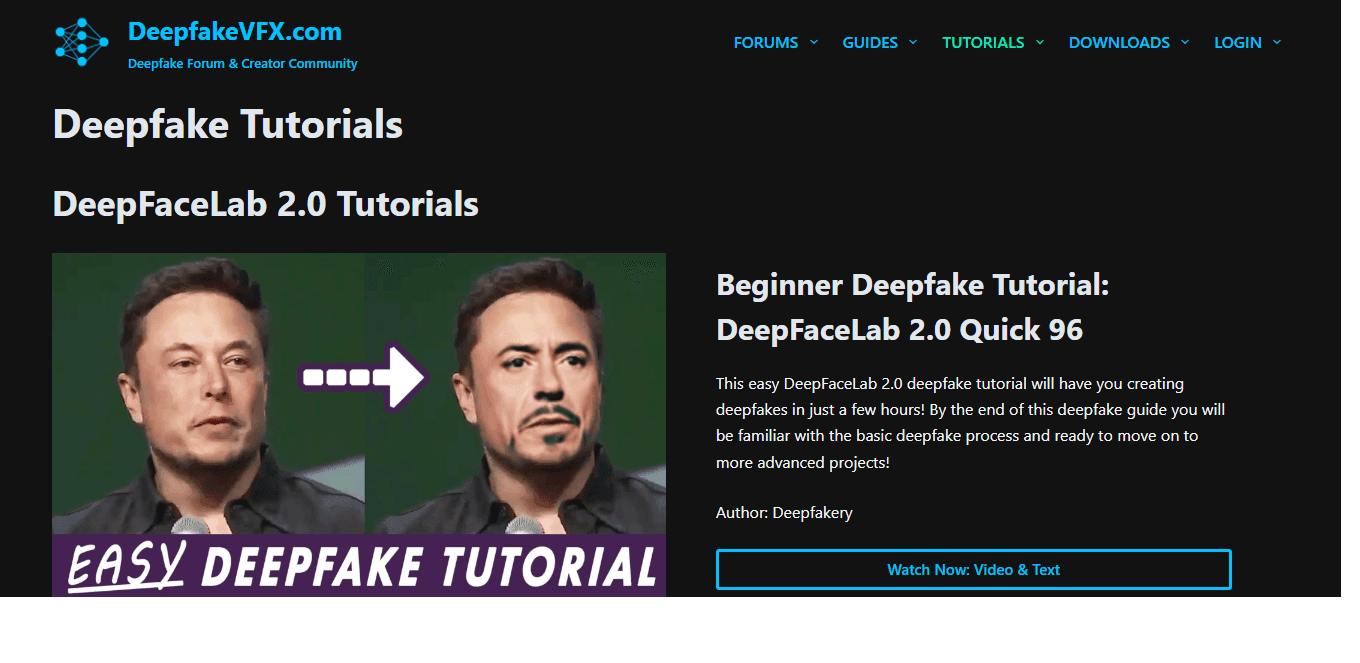
Once installed, the initial setup involves configuring various settings in DeepFaceLab:
- Project Folder Structure: Organize your project folders to separate data, models, and outputs for easy navigation and management.
- Configuration Files: Adjust the configuration files to specify parameters such as resolution, training settings, and output formats.
Understanding Face Swapping Techniques
What is Face Swapping?
Face swapping refers to the digital process of replacing one person’s face with another’s in a visual medium. This technique is often used in film, television, and online content to create parodies, enhance storytelling, or generate humorous effects. The technology has advanced to a point where it can produce highly realistic results that can fool viewers.
Basics of the Process
The fundamental workflow of face swapping involves several critical stages:
- Data Collection: Collecting high-quality images of the target and source faces is crucial. The more diverse the dataset, the better the model can learn and generalize.
- Model Training: During this stage, the collected images are fed into a deep learning model, which learns to identify and replicate the unique features of the faces.
- Face Mapping: Accurate alignment of the target face onto the source is essential for creating a convincing swap. Techniques such as facial landmark detection play a significant role here.
- Rendering: The final step involves generating the output video or image where the swapped face is rendered, taking into account lighting, angles, and expressions.
Applications in Media and Entertainment
Face swapping technology has found applications across various sectors, including:
- Film and Television: Used for special effects, stunt doubles, and creating digital replicas of actors.
- Music Videos: Artists may employ face swapping for creative visuals, enhancing the overall aesthetic of their work.
- Social Media: Apps and filters that allow users to swap faces in real-time have gained popularity, often used for entertainment and humor.
DeepFaceLab vs. Other Face Swapping Tools
DeepFaceLab distinguishes itself from other face-swapping tools through its comprehensive features and community support. While many tools offer basic functionality, DeepFaceLab provides advanced capabilities like:
- Custom Model Training: Users can create tailored models for specific projects.
- Higher Fidelity Outputs: The results from DeepFaceLab often exhibit greater realism and detail due to its sophisticated architecture.
- Active Community: With a vibrant community of users, there are abundant resources, tutorials, and support options available.
Mastering the DeepFaceLab Workflow
Data Collection
Effective data collection is the foundation of a successful face swap project. A robust dataset enhances the model’s ability to generate high-quality outputs.
Gathering Source Images
When collecting images, consider the following best practices: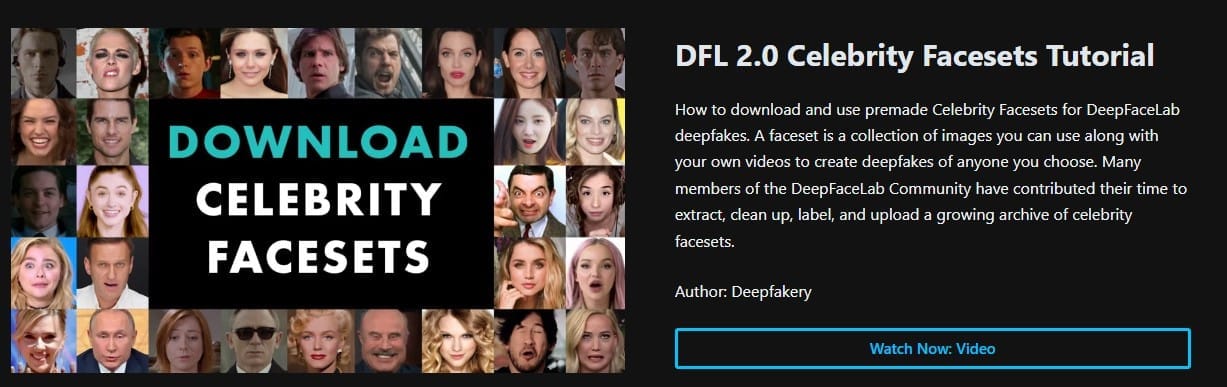
- Diversity: Gather images from various angles, expressions, and lighting conditions to help the model learn different facial characteristics.
- Quality: Use high-resolution images to capture detailed features, which aids in producing realistic results.
- Consistency: Ensure that the images of the target and source faces are taken under similar conditions to reduce discrepancies during training.
Best Practices for Quality Images
- Lighting: Ensure that images are well-lit and avoid harsh shadows that can obscure facial features.
- Focus: Images should be in sharp focus, as blurriness can hinder the model’s ability to learn.
- Background: Neutral or simple backgrounds can help the model focus on the faces rather than distracting elements.
Data Preparation
Once you’ve gathered your images, the next step is data preparation:
Formatting Images
DeepFaceLab requires images to be formatted correctly. This includes:
- Resolution Adjustment: Resize images to the same resolution (commonly 256×256 or 512×512 pixels).
- File Type: Convert images to the required file type (JPEG, PNG) as specified in the documentation.
Using the Right Tools for Annotation
Facial landmark annotation is crucial for accurate face mapping. Tools like LabelImg or OpenFace can be used to annotate key facial features, providing essential data for the model during training.
Advanced Techniques in DeepFaceLab
1. Custom Models
Creating a custom model in DeepFaceLab allows users to tailor the model to specific needs or styles. This involves:
- Configuring Model Parameters: Adjust settings such as learning rate, batch size, and number of layers to suit the complexity of the faces being swapped.
- Training Process: Running the training process for an extended period while monitoring the model’s performance and adjusting parameters as needed.
2. Fine-Tuning Parameters
Fine-tuning the parameters of your model can significantly impact the output quality. Key parameters include:
- Learning Rate: A lower learning rate can lead to more stable training but may require more time to converge.
- Batch Size: Smaller batch sizes can lead to more nuanced learning but may increase training time.
- Epochs: Monitor the model’s performance and adjust the number of training epochs based on the quality of outputs.
3. Leveraging Pre-Trained Models
Utilizing pre-trained models can save time and resources. These models are available in the DeepFaceLab community and can be used as a foundation for your projects:
- Finding Models: Explore community forums and repositories to locate pre-trained models that suit your needs.
- Implementation: Load the pre-trained model into DeepFaceLab and fine-tune it with your specific datasets to enhance performance.
4. Face Mapping Techniques
Accurate face mapping is crucial for a convincing swap. Techniques to improve face mapping include:
- Facial Landmark Detection: Use tools that automatically detect facial landmarks to ensure precise alignment.
- Manual Adjustments: In some cases, manual adjustments may be necessary to correct alignment issues.
5. Real-Time Face Swapping
Real-time face swapping can be achieved using specialized tools and frameworks. Key components include:
- Software: Utilize software like OBS Studio or similar streaming tools combined with DeepFaceLab for live applications.
- Hardware: Ensure you have a powerful enough GPU and sufficient processing power to handle real-time rendering.
6. Ethical Considerations
The powerful capabilities of face swapping technology bring ethical implications that must be considered:
- Consent: Always obtain explicit consent from individuals whose faces are used in your projects.
- Misinformation: Be aware of the potential for misuse, including creating misleading or harmful content.
- Cultural Sensitivity: Approach projects with cultural awareness, ensuring respectful representation.
7. Troubleshooting Common Issues
As with any software, users may encounter common issues during the DeepFaceLab workflow. Here are some tips for troubleshooting:
- Alignment Issues: If faces appear misaligned, revisit your data collection and mapping techniques to ensure accuracy.
- Model Training Failures: Monitor your training process and adjust parameters if the model fails to converge or produces poor results.
- Rendering Errors: Check your output settings and ensure that all necessary files are correctly configured.
Resources for Mastering DeepFaceLab
Deepfacelab tutorial
Numerous resources can help you enhance your skills in DeepFaceLab:
- YouTube Tutorials: Many creators provide step-by-step guides on various aspects of using DeepFaceLab.
- Online Courses: Platforms like Udemy or Coursera may offer courses focused on deep learning and face swapping.
Community Forums and Support
Engaging with community forums can provide valuable insights and support:
- DeepFaceLab Discord: Join the Discord server for real-time discussions, troubleshooting, and collaboration with other users.
- Reddit Communities: Subreddits dedicated to deepfakes and face swapping can be excellent resources for tips and shared experiences.
External Tools and Plugins
In addition to DeepFaceLab, consider using external tools to enhance your workflow:
- Video Editing Software: Tools like Adobe Premiere Pro or Final Cut Pro can help with post-processing and final edits.
- Image Enhancement Tools: Software like Photoshop or GIMP can be used for pre-processing images and refining output.
Conclusion
Summary of Key Points deepfacelab app
DeepFaceLab is a versatile and powerful tool for creating realistic face swaps, requiring a solid understanding of its workflow, ethical considerations, and advanced techniques. The ability to customize models, leverage pre-trained resources, and engage with a supportive community empowers creators to produce high-quality content.
Encouragement to Explore and Experiment
As you embark on your journey with DeepFaceLab, don’t hesitate to explore various techniques and experiment with your projects. The world of face swapping offers limitless creative possibilities, and by mastering DeepFaceLab, you can push the boundaries of what’s possible in digital content creation. Happy swapping!
Additional Resources
To further support your learning journey, we’ve compiled a list of valuable resources:
- DeepFaceLab GitHub Repository: Access the latest updates, documentation, and community support.
- YouTube Tutorials: Follow channels that specialize in deepfake creation for hands-on demonstrations.
- Online Courses: Consider enrolling in online courses focused on AI and machine learning for a deeper understanding of the technology behind deepfakes.
By utilizing these resources and continuously honing your skills, you can become proficient in creating advanced deepfakes that are both innovative and responsible.
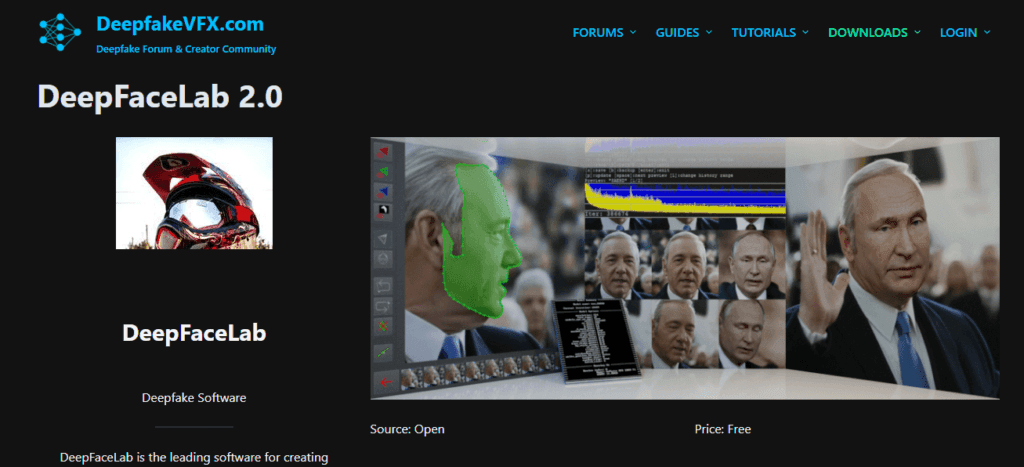
![Mastering DeepFaceLab Tutorial: A Comprehensive Guide to Advanced Face Swapping Techniques 1 DeepFaceLab 2.0 Easy Tutorial | Part 1 [ 2023 ]](https://i.ytimg.com/vi/xyJ6R_--43U/hqdefault.jpg)